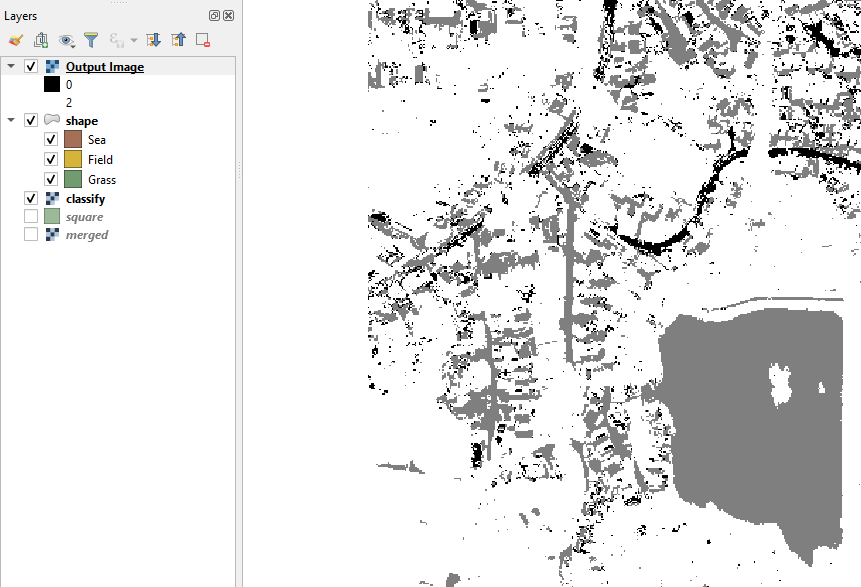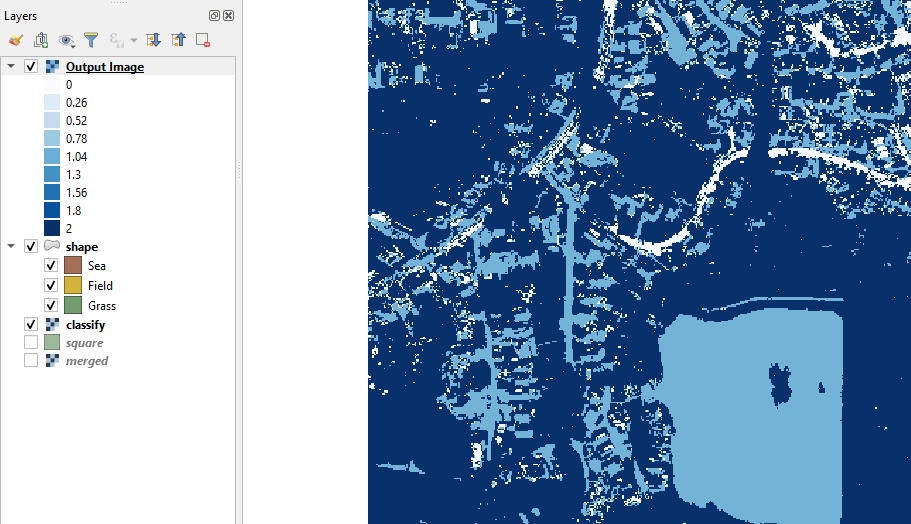I’m following through a tutorial to make an libsvm (rbf) style classification within QGIS
At the ‘imageClassifier’ step I get the output tif loaded into view - and it’s a singleband grey raster as per below:
I can bring it to life a little by switching to singleband pseudocolour and applying a colour ramp.
But a couple of video tutorials I’ve watched appear to get the output raster to match exactly with the colours within their shapefile (Vector Data List)
Is that possible to apply automatically? am I missing a step