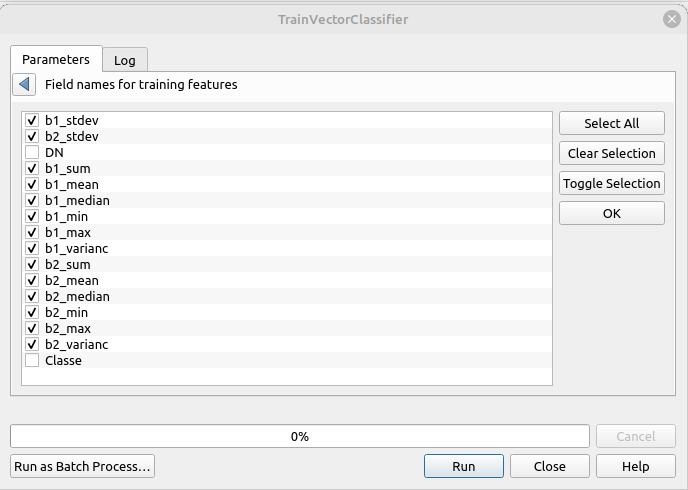In OTB8.0 the only way to determine the Field names for training features is by checking the boxes of each field retrieved from the training file. There is no text field available for typing the correct syntax of the list of field names. I’m getting the same fatal error:
2022-04-05 09:44:45 (FATAL) TrainVectorClassifier: itk::ERROR: FieldParameter(0x25ad820): Value ['b1_stdev', 'b2_stdev'] not found in the list of choices: DN, b1_sum, b1_mean, b1_median, b1_stdev, b1_min, b1_max, b1_varianc, b2_sum, b2_mean, b2_median, b2_stdev, b2_min, b2_max, b2_varianc, Classe.