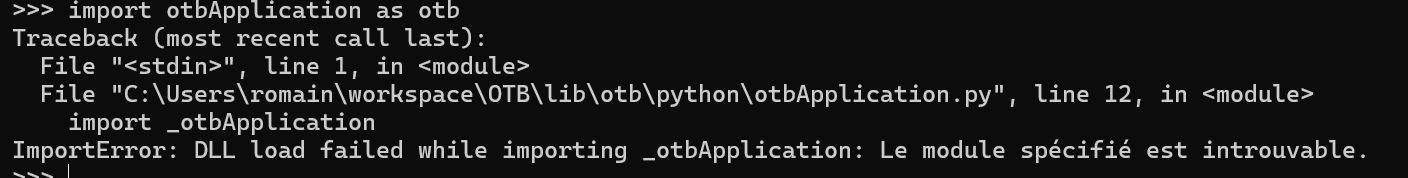Hello all,
For a few days now, I have tried to configurate the Python interface for OTB cause I want to segment automatically images via OTB.
Here is my conda work environnement :
Windows 11
Python 3.10.16
OTB 9.1
By reading the guide, I have launched the otbenv.bat, and succesfully configurated my
PATH : C:\Users\romain\workspace\OTB\lib, C:\Users\romain\workspace\OTB\bin
PYTHONPATH : C:\Users\romain\workspace\OTB\lib\otb\python
OTB_APPLICATION_PATH : C:\Users\romain\workspace\OTB\lib\otb\applications
So for me, it should work nicely… HOWEVER, each time I try to import OtbApplication module I get this error :
I believe it is caused by a wrong path or something like that, but how come ?
I also thought that my python version could be also a source of error so I used 3.10.1 version but it doesn’t really change…
I know that it is a recurrent topic, So I read related ones but no answer was able to solve my problem or at least indicate me a glimpse of a solution. And I find the guide not that helpfull…
I found an alternative though, with Qgis and it works finely… But I still wish to know what’s going on… And it would be easier to automatize my process.
Well, if anyone knows how to solve this easily, I would be really grateful !
Thanks for your time.