I’m using OTB 7 within my company, however due to security restrictions it must be in Program Files.
This is fine when accessing processes within QGIS, as I have the following set to get around space issues in the paths:
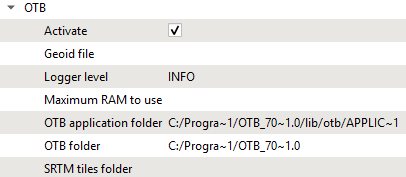
But when I try and run from the Shell terminal I’m getting the following error:
C:\Program Files\OTB_7.0.0\bin>otbcli_ComputeImagesStatistics -il “D:/Plymouth/sx4254_DSM_2M.asc” -out //client/C$/Temp/test2.xml
‘C:\Program’ is not recognized as an internal or external command,
operable program or batch file.
2019-11-26 11:57:43 (INFO) ComputeImagesStatistics: Default RAM limit for OTB is 256 MB
2019-11-26 11:57:43 (INFO) ComputeImagesStatistics: GDAL maximum cache size is 3270 MB
2019-11-26 11:57:43 (INFO) ComputeImagesStatistics: OTB will use at most 8 threads
ERROR 1: Can’t load requested DLL: C:\PROGRA~1\QGIS3~1.10\bin\gdalplugins\gdal_MrSID.dll
127: The specified procedure could not be found.
ERROR 1: Can’t load requested DLL: C:\PROGRA~1\QGIS3~1.10\bin\gdalplugins\gdal_MrSID.dll
127: The specified procedure could not be found.
2019-11-26 11:57:43 (INFO): Estimated memory for full processing: 2.82288MB (avail.: 256 MB), optimal image partitioning: 1 blocks
2019-11-26 11:57:43 (INFO): Estimation will be performed in 1 blocks of 500x500 pixels
Processing Image (1/1): 100% [**************************************************] (0s)
It’s completing that particular task, but I’m worried it’s missing access to dll’s which might screw up more complex tasks.
Is there any way to manage the issue with the paths which contain spaces? particularly when running from the shell terminal?
Opening the above otbcli_ComputeImagesStatistics task I noticed a reference to otbcli.bat
@echo off
::
:: Autogenerated by OTB installation process
:: DO NOT MODIFY
::
set CURRENT_SCRIPT_DIR=%~dp0
if exist %CURRENT_SCRIPT_DIR%otbcli.bat (
:: Prefer using the launcher inside the script dir
set OTB_LAUNCHER=%CURRENT_SCRIPT_DIR%otbcli.bat
) else (
:: Use the one from the PATH
set OTB_LAUNCHER= otbcli.bat
)
:: start the application
%OTB_LAUNCHER% ComputeImagesStatistics %*
Which seems to reference master path structure, however it notes ‘not to modify’ in there.
set CURRENT_SCRIPT_DIR=%~dp0
if exist %CURRENT_SCRIPT_DIR%otbApplicationLauncherCommandLine.exe (
:: Prefer using the launcher inside the script dir
set OTB_CLI_LAUNCHER=%CURRENT_SCRIPT_DIR%otbApplicationLauncherCommandLine.exe
) else (
:: Use the one from the PATH
set OTB_CLI_LAUNCHER=otbApplicationLauncherCommandLine.exe
)setlocal
:: works for install tree
if exist %CURRENT_SCRIPT_DIR%…\lib\otb\applications (
set OTB_APPLICATION_PATH=%CURRENT_SCRIPT_DIR%…\lib\otb\applications;%OTB_APPLICATION_PATH%
)::set GDAL_DATA, EPSG_CSV and update PATH
if exist %CURRENT_SCRIPT_DIR%..\otbenv.bat (
call %CURRENT_SCRIPT_DIR%..\otbenv.bat
)