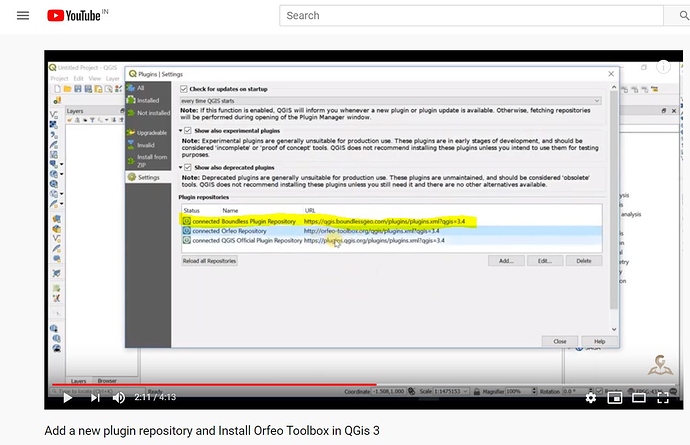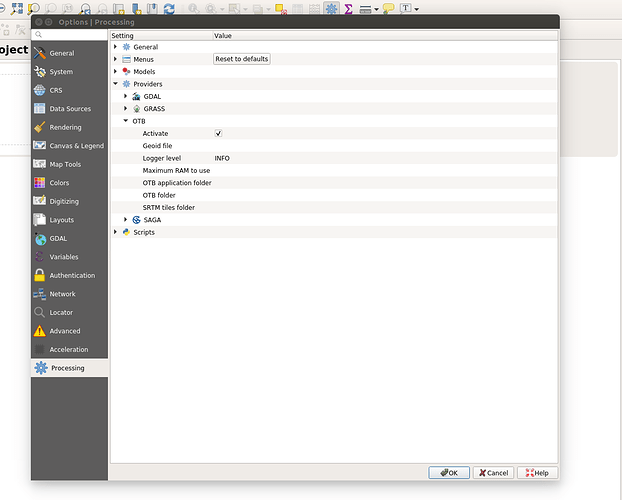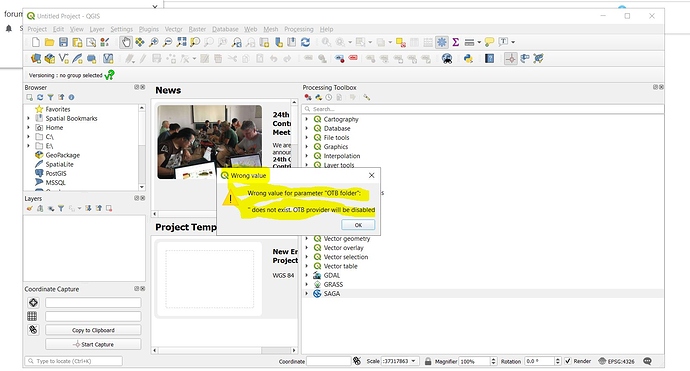Hello,
What version of QGIS are you using ? The installation procedure depends on the version.
You can find info on how to setup otb on QGIS here.
Cédric
I am using QGIS 3.10.1 and orfeo toolbox 7.0.0.
But now, I am not able to connect it to the official default repository as well as boundless repository, but I am connected to the orfeo repository
On QGIS 3.10 the OTB plugin should be installed by default, so you don’t have to download it from the repository. You only have to set it up :
In QGIS, go to Setting/Processing/Providers/OTB
There you can activate OTB and set OTB application folder and OTB folder to make it work.
Tell me if it works,
Cédric
Have you set the OTB Folder variable to your OTB installation folder ?
Hello, I’m having a similar problem. Downloaded and installed OTB 7.1.0 for Mac per these instructions: https://www.orfeo-toolbox.org/CookBook/Installation.html#macos-x
Then, went to Settings -> Processing -> Providers -> OTB to set the folder location for my install.
/tools/otb-7.1.0/OTB-7.1.0-Darwin64
And am getting error message: (and other similar ones for OTB folder)
Wrong value for parameter “OTB application folder”:
No OTB algorithms found in ‘/tools/otb-7.1.0/OTB-7.1.0-Darwin64’. OTB will be disabled
Is there something I’m missing here?
Does it make a difference that I installed the OTB from a command line in a conda environment? When I check for the files from the base python environment (non-conda) it looks like the relevant files are there also.
Thanks for any suggestions
I solved it. found the otbenv.profile file and used the paths specified in there:
OTB_APPLICATION_PATH=$(cat_path “/tools/OTB-7.1.0-Darwin64/lib/otb/applications” “$OTB_APPLICATION_PATH”)
PATH=$(cat_path “/tools/otb-7.1.0/OTB-7.1.0-Darwin64/bin” “$PATH”)