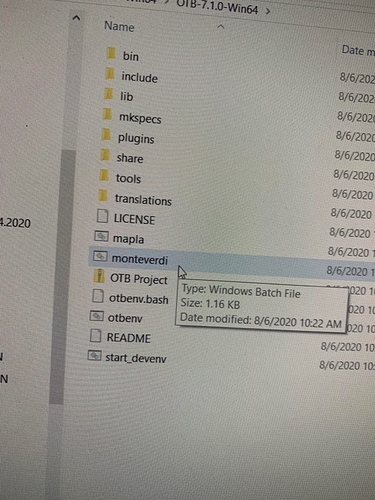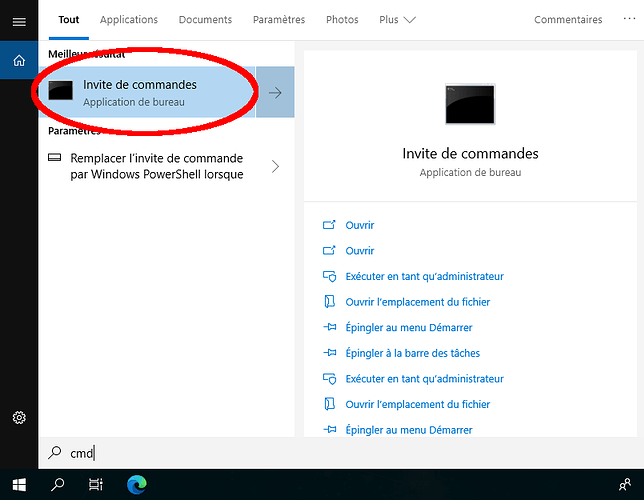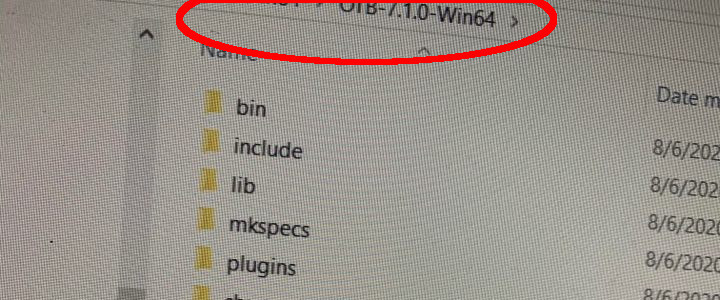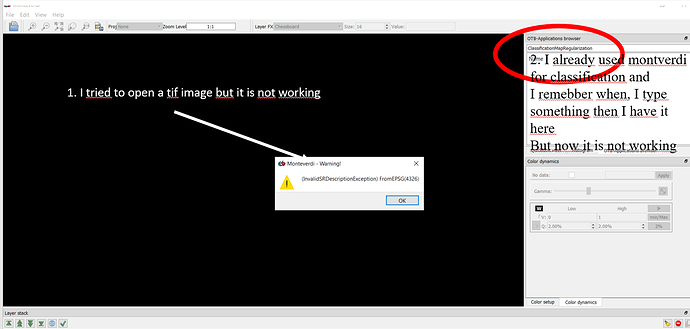Dear all
I tried to install orfeo toolbox from here
https://www.orfeo-toolbox.org/download/
and then based on suggestion, I clicked over monteverdi.bat but I do not know why it is not launching. Would you please help me? Am I doing something wrong?
Dear @Marjan,
It is hard to tell what is the problem without any log or error message. Could you try to launch the application using the command line?
If you are not comfortable with the command line, here are some instructions:
- Open the “Start” menu, and write “cmd”
- Click on this result:
- A new window will pop up. It is the command prompt. You will need to tell where to find the OTB directory, by writing:
cd <PATH_TO_OTB_DIRECTORY>
You need to replace <PATH_TO_OTB_DIRECTORY> by the actual path to the folder. You can copy-past it from there:
- To finish, you can write
monteverdi.bat. This will start the application, and the log will be written in the command prompt. Hopefully those logs will help us understand what happens.
Best regards,
Julien.
Thanks now, I opened it but I do not know why I cannot bring images. I mentioned to two problems in below pictures.
Dear @Marjan,
Do you have any log message in the prompt command?
Regards. Julien.
I have installed OTB, have it installed in QGIS and Snap, but in the Monteverdi GUI, I get only 2 items in the File tab, open image and quit. No access to OTB filters, ctrl-a does nothing. What have I missed? Thanks, Ken
Dear @Ken9,
After using CTRL+A, a new tab should appear with the quicklook and histogram:
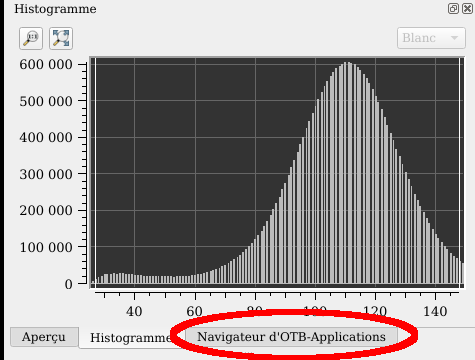
There, you should find the list of all the OTB application available, as shown in the CookBook
Thank you, Julien, ctrl-a turns the tab on, also main menu>view>OTB-Applications browser. I am using OTB 7.1.0 under Win 10.