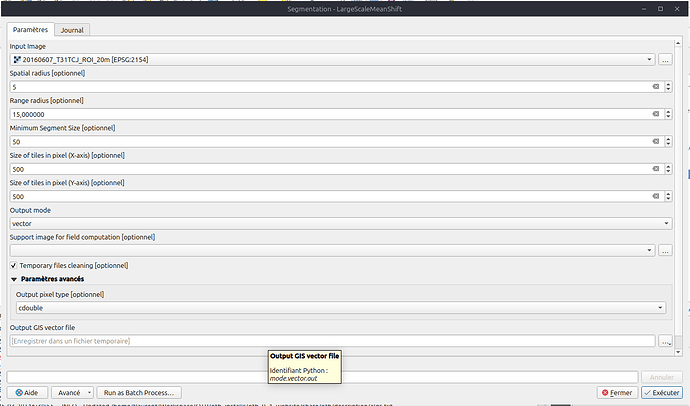Hello,
With OTB 9, i have just tried to run one LargeSclaeMeanShift segmentation.
But i get this following error message :
The problem seems deal with permissions. It would be possible to edit/change the temporary path/folder ?
Version de QGIS : 3.34.13-Prizren
Révision du code : 222b5995
Version de Qt : 5.15.13
Version de Python : 3.12.7
Version de GDAL : 3.9.3
Version de GEOS : 3.13.0-CAPI-1.19.0
Version de Proj : Rel. 9.5.0, September 15th, 2024
Version de PDAL : 2.8.1 (git-version: a06325)
Algorithme commencé à: 2025-03-12T14:55:58
Démarrage de l’algorithme ‘LargeScaleMeanShift’…
Paramètres en entrée:
{ ‘XXXXXXXXXXXXXXXXXXXXXXXXXX/bd_ortho/bd_ortho_clip_Zone_test_very_small.tif’, ‘spatialr’ : 5, ‘ranger’ : 15, ‘minsize’ : None, ‘tilesizex’ : None, ‘tilesizey’ : None, ‘mode’ : ‘vector’, ‘mode.vector.imfield’ : None, ‘mode.vector.out’ : ‘TEMPORARY_OUTPUT’, ‘cleanup’ : True, ‘outputpixeltype’ : 5 }
ERROR 4: Attempt to create new tiff file `mode_vector_out_0_0_SEG.tif’ failed: Permission denied
2025-03-12 14:55:58 (INFO) LargeScaleMeanShift: Default RAM limit for OTB is 256 MB
2025-03-12 14:55:58 (INFO) LargeScaleMeanShift: GDAL maximum cache size is 1621 MB
2025-03-12 14:55:58 (INFO) LargeScaleMeanShift: OTB will use at most 20 threads
2025-03-12 14:55:58 (INFO) LargeScaleMeanShift: Smoothing step…
2025-03-12 14:55:58 (INFO): Loading metadata from official product
2025-03-12 14:55:58 (INFO) LargeScaleMeanShift: Margin of 501 pixels applied to each tile to stabilized mean shift filtering.
2025-03-12 14:55:58 (INFO) LargeScaleMeanShift: Mode Search is disabled.
2025-03-12 14:55:58 (INFO) LargeScaleMeanShift: Number of tiles: 14 x 9
2025-03-12 14:55:58 (INFO) LargeScaleMeanShift: Tile shifting …
2025-03-12 14:55:59 (INFO): File mode_vector_out_0_0_SEG.tif will be written in 1 blocks of 501x501 pixels
2025-03-12 14:55:59 (FATAL) LargeScaleMeanShift: itk::ERROR: GDALImageIO(00000225EBB94240): Attempt to create new tiff file `mode_vector_out_0_0_SEG.tif’ failed: Permission denied
Execution completed in 0.85 secondes
Résultats:
{‘mode.vector.out’: ‘C:/Users/XXXXX/AppData/Local/Temp/processing_OUtsTb/5b3808ccf7874ff08a92e8dca045d888/mode_vector_out.file’}
Chargement des couches de résultat
Algorithme ‘LargeScaleMeanShift’ terminé