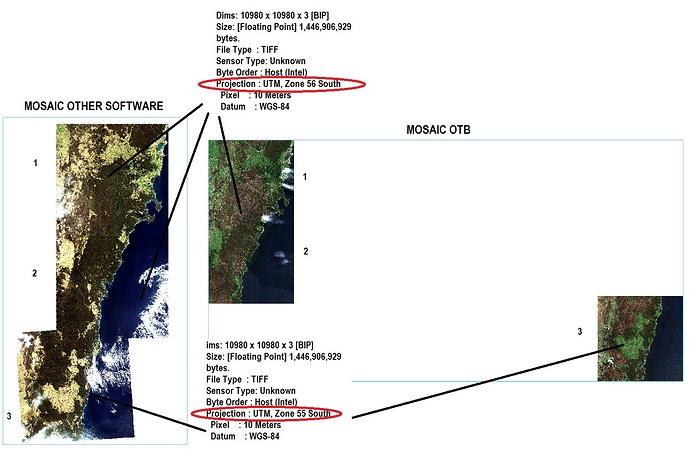Dear all,
I don’t manage to do a mosaic with my 3 Sentinelle images with OTB. I have tried with OTB 6.6 and OTB 7.0 (Windows10). I tried with the line command and with Monteverdi.
I have 3 Sentinelle images, 2 of them have this file information:
Dims: 10980 x 10980 x 3 [BIP]
Size: [Floating Point] 1,446,906,929 bytes.
File Type : TIFF
Sensor Type: Unknown
Byte Order : Host (Intel)
Projection : UTM, Zone 56 South
Pixel : 10 Meters
Datum : WGS-84
1 has this file information:
Dims: 10980 x 10980 x 3 [BIP]
Size: [Floating Point] 1,446,906,929 bytes.
File Type : TIFF
Sensor Type: Unknown
Byte Order : Host (Intel)
Projection : UTM, Zone 55 South
Pixel : 10 Meters
Datum : WGS-84
I tried to use:
- Mosaic
- Superimpose before mosaic
How do you manage to mosaic them with OTB ?
I manage with two others softwares (ENVI and ArcGis) but I need to do it with OTB.
Thank you
Natacha