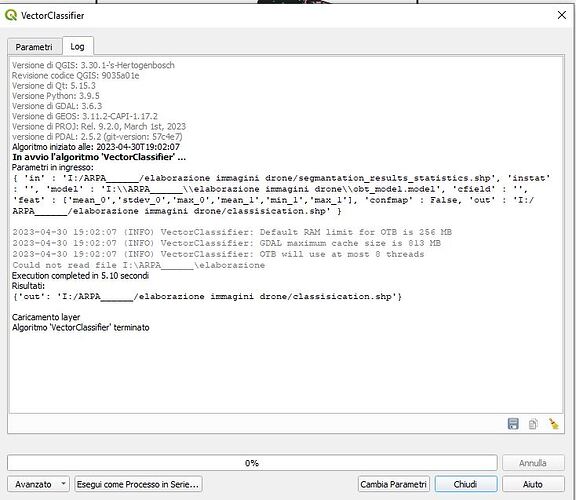Hi everyone, I’m using OTB 8.1.1 on QGIS 3.30. I have to classify an image acquired from a UAV. When I run VectorClassifier It seems not to load the file *. model.
Please can you tell me what format the *.model file should be in or what the error could be?
Thank you very much
Hi @elviarm
On Windows, the spaces in folder names is not correctly handled, as you can see in the error displayed :
“Could not read I:\ARPA____\elaborazione”
Can you put your model in a folder that does not contain spaces? such as folder_name
Best regards
I faced the same problem and my path doesn’t include any space!!!
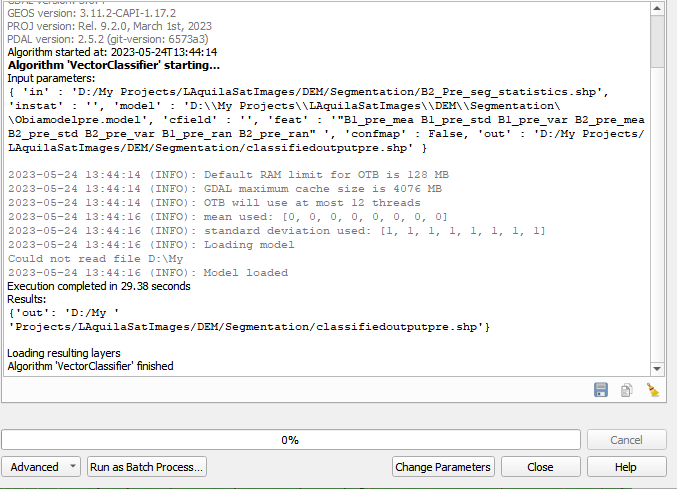
Hi @Nooshin
As the log says : ‘out’ : 'D:\My ’ ‘Projects…’ , there IS a space in the middle of My Projects so it cannot find the file. It is a windows problem about handling spaces in folder names in the terminal. You can rename it My_Projects to get it working
Best regards
1 Like
Hi,
I usually put a temporary copy on the desktop to avoid any problems during the process.
OK thanks for the suggestions I will try again