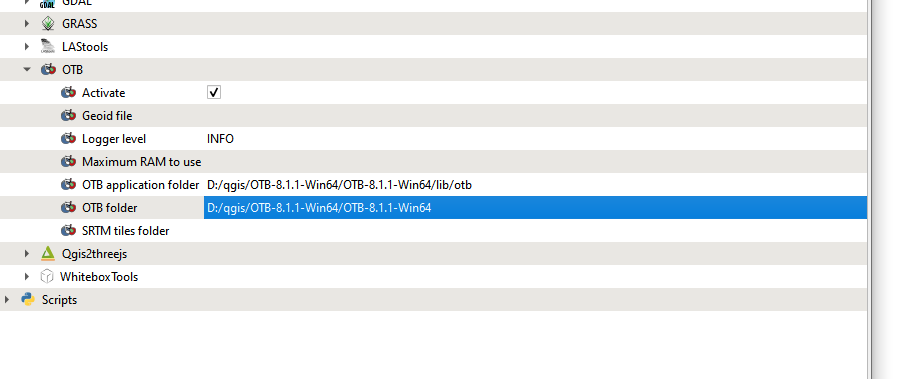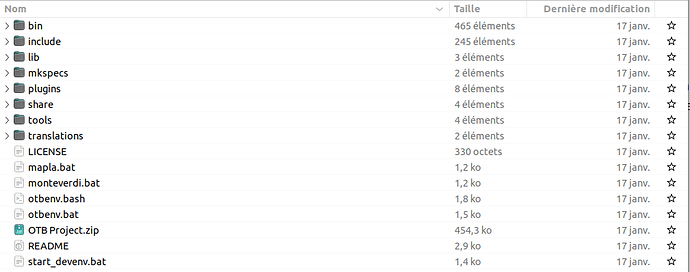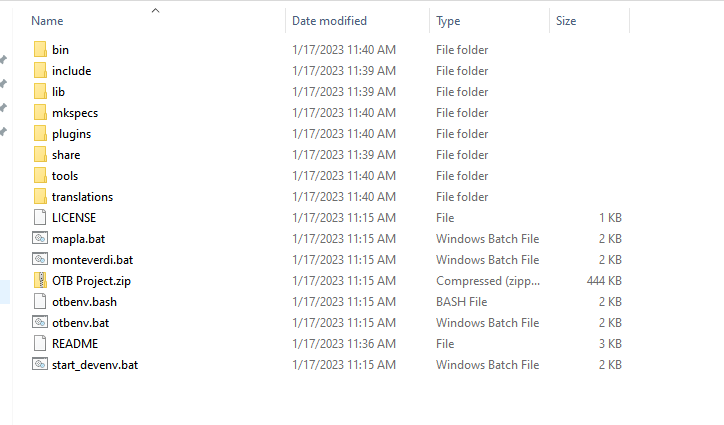When I go the processing folder to give a path for OTB application as well as its main file, after pushing OK, I face with this error and i had tried it with the older version and the same error happened.
The path to the OTB application folder is not right, you give it a path to D:\qgis\OTB-8.1.1-Win64/OTB-8.1.1-Win64/lib/otb, but it is D:/qgis/OTB-8.1.1-Win64/OTB-8.1.1-Win64/lib/otb/applications as stated in the beggining of this thread,
By the way, why did you install it in OTB-8.1.1-Win64/OTB-8.1.1-Win64? if you uncompress the downloaded package, there is only one OTB-8.1.1-Win64 folder, inside this folder there should be folders like bin, include, lib …
Now I made it like that, but also in the case of application it gives the same error
Can you go in your file explorer to D:/qgis/OTB-8.1.1-Win64/OTB-8.1.1-Win64, and screenshot the content please
it should give you this :
What version of QGIS are you using? You should have QGIS >= 3.18
Your installation looks good,
The window with custom coordinates system suggests that you have opened an image / modified the CRS default parameters in QGIS. Looking at their code, this window is popped when you already have an image opened. I suggest you to open QGIS without any image, configure OTB as you did, and click OK. If it is not working, you can look at here To get back to the default configuration for CRS. Please also check that you don’t have specified User defined CRS that could lead to this error.
If the error persists, I would suggest you to write on the QGIS forum as well, as the OTB installation looks normal
Let me know
Many thanks for your kind considerations.
Yesterday I have tried to de-active custom coordinate but everything what I did
has no any effect. I I also have tried this OTB in an empty canvas in QGIS, but no any result.
It made me frustrated…
I was thinking, are you using other plugins that could interfere with the CRS? it could create this error when you click OK on the Plugins preferences
I tried on a Windows 10 VM, with QGIS 3.30 freshly installed, it works, my OTB is installed in C:/Data/OTB-8.1.1-Win64. There is maybe a QGIS configuration folder that could have misleading parameters which leads to this error
I don’t know which Plugins has interfere with CRS.
I also have tried to use another CRS in the setting menu, but again when I want to
save that new CRS, it shows me the same error!!
I guess you have to move your the QGIS configuration folder, and launch a fresh install of QGIS that you installed in another folder maybe. You can try asking on the QGIS forum, as it is related to the CRS part, not the OTB plugin provider which is correctly set ![]()