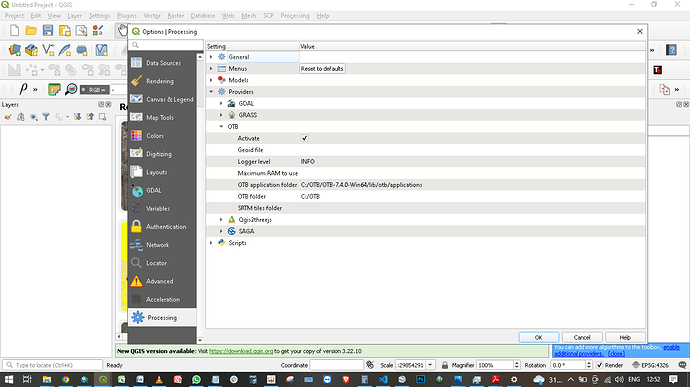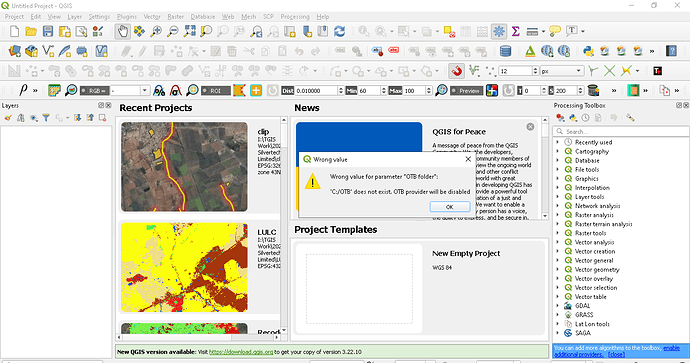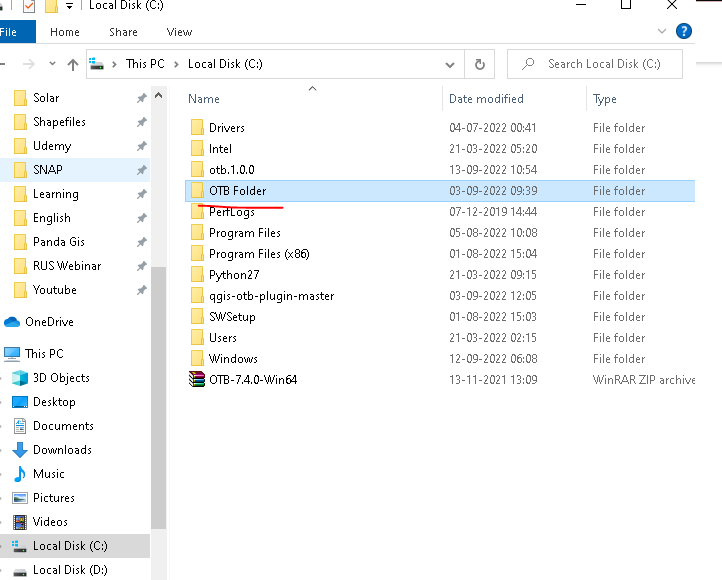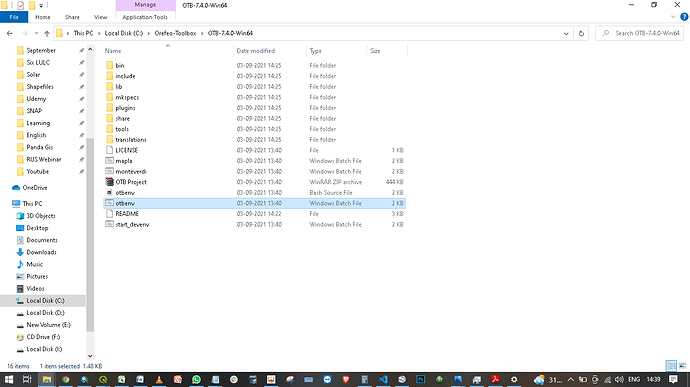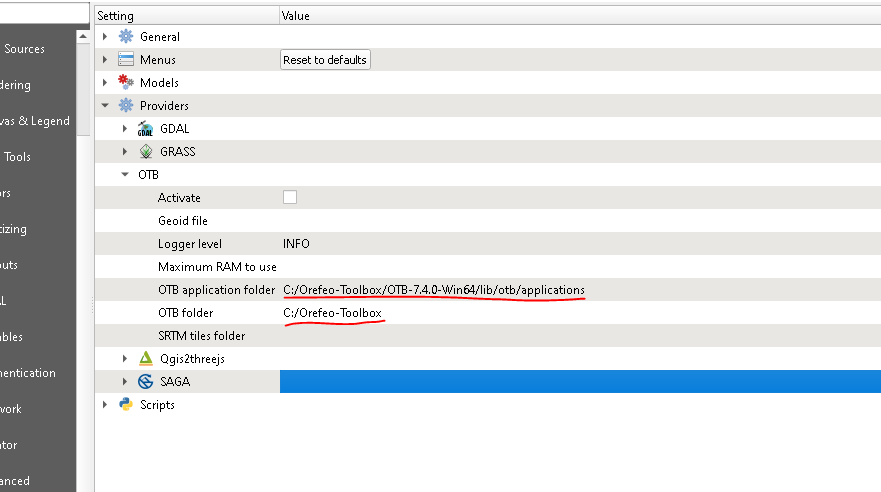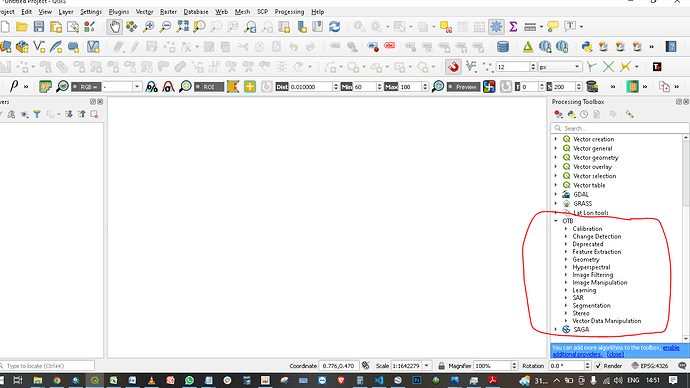Wrong value for parameter “OTB folder”?
cannot find’C:\OTB\bin\otbApplicationLauncherCommandLine.exe’. OTB Will be disabled
Dear @SARVESHVARAN,
Thank you for using OTB.
In order for us to help you, you need to explain what you did before the error message appeared.
I guess you are using Windows. What version of OTB did you install? How did you install it? Are you trying to use OTB with QGIS?
Sincerely.
Julien ![]()
OK, I see the problem:
the “OTB Folder” should be C:/OTB/OTB-7.4.0-Win64
Regards.
Julien ![]()
You should avoid spaces in folder names, the QGIS plugin doesn’t like it. Can you install OTB in OTB_Folder?
And I see there is a capital F at Folder, you may want to keep it when you fill the “OTB Folder” field.
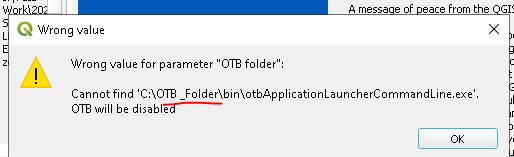
Sir, I have been very tired for one week this problem I’m faced with please give a solution …
The field “OTB Foder” must be the path to the directory containing the file otbenv.bat. Find this file in your installation, et provide the path to the corresponding directory.
sir, are free now we meet now please join and explain me https://meet.google.com/osd-aami-fzr
https://meet.google.com/osd-aami-fzr
So, you need to write C:/Orfeo-Toolbox/OTB-7.4.0-Win64 in the field “OTB Folder”.
And C:/Orfeo-Toolbox/OTB-7.4.0-Win64/lib/otb/applications in the field “OTB application folder”.
sir, I flow the setup correctly why it’s coming problem…
you need to write C:/Orfeo-Toolbox/OTB-7.4.0-Win64 in the field “OTB Folder”.
Hello to every one.
I have tried to install OTB 8.1.1.
After specifying the folder in setting it can not be saved and it gives me the error message for
coordination as below:
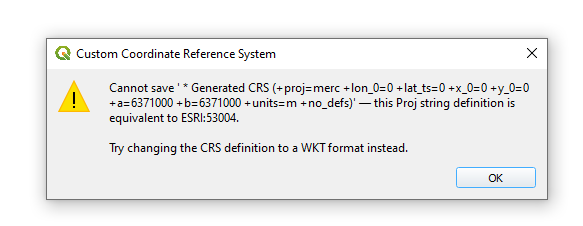
it made me confused.
Hi,
Your problem seems different from what the original writer had. Can you describe what you do to get this error? If the Path to the OTB installation contains spaces, it will not work
Thanks
Hi. as I mentioned when after installation of new version of OTB should be saved this error appear!!!
“when after installation of new version of OTB” does not say nothing for us to help you.
Where did you install it?
Can you screenshot the OTB plugin configuration in QGIS ? to be sure the path to the installation is correct.
What do you mean by “should be saved?” from QGIS plugin configuration menu ?